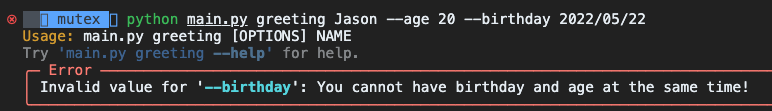- Introduction
- Scenario
- Closure
- Implement mutually exclusive options
1. Introduction
When I was developing Girok, I ran into a challenging task to implement mutually exclusive options.
One of the commands offered was the addtask command but with a multitude of different deadline options. For example, users could assign a deadline for a task as after 7 days, next monday, 2023/5/22, and so on.
I provided different options such as
--tdy- today--tmr- tomorrow-d <specific date>- specific day inyyyy/mm/ddformat-a <# days>- afterndays from today
However, users must provide only one deadline option as it doesn’t make sense to have multiple deadlines for a single task.
Typer provides callback parameter to be passed in typer.Option() so that the provided option value will be passed onto the callback function before jumping into the function body.
It was quite challenging to implement mutual exclusivity to enforce users to provide only one of the deadline options.
I came to solve the problem using closure.
2. Scenario
Let’s simplify the task and create a simple file.
main.py
1
2
3
4
5
6
7
8
9
10
11
12
13
14
15
16
17
18
19
20
21
22
import typer
from datetime import datetime
app = typer.Typer()
@app.command("greeting")
def greeting(
name: str = typer.Argument(..., help="Your name"),
age: int = typer.Option(None, "--age", help="Your age in integer"),
birthday: str = typer.Option(None, "--birthday", help="Your birthday in yyyy/mm/dd format")
):
print('hello')
# We want ONLY ONE of "age" and "birthday" as they're mutually exclusive
@app.command("farewell")
def greeting():
print("bye")
if __name__ == '__main__':
app()
In this scenario, user would provide his/her name and also only one of age and birthday as we can infer the age from a birthday, we don’t need to accept both options.
Our goal is to print the name and the age like “Hello Jason, you’re 20 years old!”.
3. Closure
Before getting into the topic, we need to understand what ‘closure’ is. Python closure is bascially a nested function that “remembers” the variables of its outer function even when the outer function exits.
Let’s a take a look at the code snippet below.
1
2
3
4
5
6
7
8
9
def outer():
name = "Jason"
def inner():
print(f"What's up {name}!")
return inner
outer_func = outer()
outer_func()
1
>> What's up Jason!
outer function has a local variable name, a nested function called inner. outer function, then returns the object of the inner function.
In our original knowledge, when we call outer() and assign the return value to outer_func, the outer function must be removed from the call stack as well as its local variables.
However, if we call outer_func (inner function obj) in the last line, it prints What's up Jason!.
4. Implement mutually exclusive options
Let’s define mutually_exclusive_age_group function (outer func) which has a local variable group and a nested function callback which is to be passed to our option parameter.
1
2
3
4
5
6
7
8
9
10
11
12
13
14
15
16
17
18
19
20
21
def mutually_exclusive_age_group(group_size=1): # maximum number of a group
group = set() # closure
def callback(ctx: typer.Context, param: typer.CallbackParam, value: str):
if value is not None: # option value is provided
if len(group) + 1 > group_size: # If tge
raise typer.BadParameter(f"You cannot have {param.name} and {next(iter(group))} at the same time!")
else:
group.add(param.name) # Add a member
return value
return callback
mutually_exclusive_age_callback = mutually_exclusive_age_group()
@app.command("greeting")
def greeting(
name: str = typer.Argument(..., help="Your name"),
age: int = typer.Option(None, "--age", help="Your age in integer", callback=mutually_exclusive_age_callback),
birthday: str = typer.Option(None, "--birthday", help="Your birthday in yyyy/mm/dd format", callback=mutually_exclusive_age_callback)
):
print('hello')
mutually_exclusive_age_group function takes one parameter group_size which refers to the maximum number of “members” in a group. In our case, we must have only a single member in our group: one of age and birthday.
As we just talked about closure, the local variable group is a set which will be “remembered” even after we call the outer function.
The inner function callback is actually what we will pass into the option parameter in greeting().
So what’s going on here?
Notice that param.name will give us the name of the entered option like age and birthday. value will give you the actual value you passed for that option.
1
2
3
4
if len(group) + 1 > group_size: # If tge
raise typer.BadParameter(f"You cannot have {param.name} and {next(iter(group))} at the same time!")
else:
group.add(param.name) # Add a member
In the above code, the condition len(group) + 1 > group_size indicates that if you add one more member into the group, then you will overflow the maximum number of members in a group. Hence, we raise the exception.
If the condition is not met, then we’re safe to add a new member to a group. Recall that since we’re using a closure, the inner function callback still “remembers” the local variable group of the outer function.
When this callback function is called once more after the group is already filled, then callback will remember the previous state of the variable group and throw an error.
[Info] Notice that we didn’t use nonlocal group in the inner function. Python restricts us to perform write operations to the namespace of outer-function but we can only “read” them. In this case, group is a set date type which is mutable. That’s why we can still mutate this object.
Let’s call this function and assign to mutually_exclusive_age_callback variable. Then, we pass it to the option parameter in greeting function.
Now, when we provide both age and birthday options, we’ll see the following error.